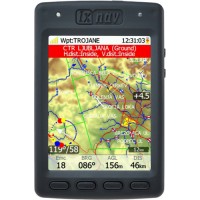LXNAV Nano 3 GPS Flight Recorder with variometer and color navigation display
LXNAV Nano3 Overview
Overview Video, by Paul Remde
LXNAV Nano3 Overview
Duration: 20+ minutes
One of 80+ videos in the Soaring Product Training series
You can rent this video for 30 days for $3, or buy it for $10, or rent the entire Soaring Product Training series for $60 for one year.
The Nano 3 is a fantastic little GPS flight recorder with full IGC approval for all badge, record and contest flights. It is extremely small and includes a built-in GPS engine, built-in GPS antenna, built-in battery, and logger. It is also extremely easy to use. It also features a built-in variometer (not Total Energy compensated) and a navigation display which shows waypoints, airspace, tasks, etc. It also displays FLARM, ADS-B and PCAS (Mode C/S transponder) traffic. Note that the Nano3 does not display terrain maps and does not have a built-in elevation database - so it doesn't know your AGL altitude.
The Nano 3 flight recorder is the smallest flight recorder designed according to the highest level IGC specification with QVGA screen. It features an integrated 56-channel GPS receiver with built-in antenna. Allows up to 28000 hours of logger memory and the built-in battery is good for 13 to 25 hours of stand-alone operation (depending on whether the screen is setup to turn-off when not in use). Bluetooth is used for easy data exchange with a PDA. Five LEDs display the operational status, when LCD is off. A 4Gb solid state memory. Flights are stored directly in IGC format and are downloadable in a few seconds through USB connection. The battery is charged when the flight recorder is connected to a computer or wall charger via MiniB USB connector. Nano 3 uses 2048 bit digital signature, which is even higher than requested by new GFAC specification.
Comparison - LXNAV Nano and Naviter Oudie
https://www.cumulus-soaring.com/store/lxnav-nano-and-oudie-comparison
Why Get a Nano3 rather than a Nano?
I highly recommend the Nano3 over the Nano because you can enter a task using the Nano3 user-interface - just before take-off. To enter a task declaration into a Nano, you need to use a PC or PNA like an Oudie. It is not convenient to power-up and use a PC at the gliderport. Soaring weather is very changeable, so it is important to be able to update the task at the gliderport. Also, the Nano3 has a built-in variometer, the Nano doesn't. Also, you can view flight statistics immediately after landing with the Nano3 screen. Also, the Nano3 displays airspace - to help keep your flight legal and safe. The extra ~$140 is money well spent. Yes, the display on the Nano3 is very small (not ideal as a main navigation display) but it is a very nice backup which you can use to get home if your main navigation system fails.
Color Display
- Sunlight readable LCD
- 2'' (5.08cm) screen size (1.6 x 1.2")(30.5 x 41 mm)
- 262144 Colors
- QVGA 320*240 RGB pixels (retina)
Main features
- Integrated flight recorder according to high-level IGC specification
- 2048-bit digital signature
- Built in high resolution variometer
- Final glide calculations
- Glider polar database and polar editing
- Wind calculation
- MacCready, Ballast and Bugs settings
- QNH setting
- Safety altitude setting
- NavBox customization
- Display of airspace (CUB compatible)
- Display of tasks
- Task and waypoint navigation (CUP compatible)
- FLARM, ADS-B, PCAS (Mode C/S transponders) traffic display
- Built in hardware for inertial platform
- App. 28000 hours of logger memory (at 1sec recording interval). That is more than three and half year of non stop logging at 1 sec interval.
- 13 hours of operation on internal battery with LCD on
- 25 hours of battery life with power management (LCD turned-off when not in use)
- Flights stored in IGC format are downloadable through USB in a second
- Integrated Bluetooth device (SPP)
- Easy handling (Turn on and go)
- Simple signaling LED's
- Engine noise level detector
- Simple manipulation
- Automatic power down after landing (can be set by user)
- Start logging at power on (for paragliders or pedestrians)
- Toggle Bluetooth on and off pushing the rocker
- Adjustable vario volume
- NanoConfig program for creating declaration and system settings (for PC and Android)
Hardware
- ARM M4 core processor
- 4 Qubytes of solid state memory
- Push and lever button
- 4 navigation buttons
- 56-channel GPS receiver
- Plug and play USB interface (mass storage device)
- USB Compatible with all operating systems (MS Win, Linux, Mac OS)
- Engine noise level sensor
- High resolution variometer same technology as on V9/V80 vario
- Built in vario piezo speaker
- High resolution pressure altitude sensor measures up to 16000m
- Inertial platform 3 axis accelerometer and 3 axis gyroscope.
- Integrated Li-Ion battery and smart power management, gives you up to 10 hours of independent power supply
- Easy battery charger via USB port on your notebook, PC or wall charger
- Robust ABS plastic housing
Input and output
- USB interface (mass storage device)
- serial RS232 interface for PDA connection
- Bluetooth interface for wireless connection with PNA or Smart phone
Size and weight
- Outline dimension 65 x 42 x 22 mm (2.6 x 1.7 x 0.9 inches)
- Weight: ~76g
Included
- Nano 3 GPS flight recorder with audio variometer and color navigation display
- Wall Charger (100 to 240 AC and 50/60 Hz) with 4 different wall plug prong types for use just about anywhere in the world
- USB to mini-USB Cable (for connecting the Nano to a PC or Mac or Socket Mobile Power Pack, and for connecting the Nano to the NanoPower cable)
- Barograph calibration certificate
- The manual is not in the box but may be downloaded here: Manual
- NanoPower cable - Power/data cable for connection to 12V power and a PDA or PNA. A female USB "A" connector is provided to allow the use of a standard USB to mini-USB cable to connect to the Nano. A female RJ45 connector is provided for connection to PDA or PNA. Red and black wires are used for connection to 12V power (Red wire to +12VDC and black wire to common).
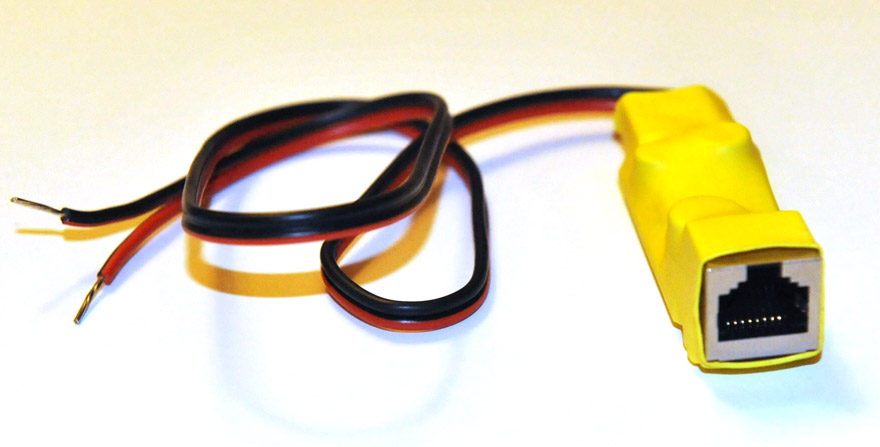
Cable Options
- LXNAV-CC-NP-Oudie, for connecting the NanoPower adapter to Naviter Oudie or Oudie 2 or Oudie IGC. The NanoPower adapter powers the Oudie with 12V.
- LXNAV-CC-NP-Kobo, for connecting the NanoPower adapter to a Kobo e-reader display. The NanoPower provides power to the Kobo.
- LXNAV-CC-NP-IPAQ310, for connecting the NanoPower adapter to HP iPAQ 310 or 314 Travel Companion
- LXNAV-CC-NP-38, for connecting the NanoPower adapter to iPAQ h2200, h3800, h3900, h5500, hx4700, hx2000, etc.
- LXNAV-CC-NP-LX, to 6-conductor RJ12 connector, for connecting a NanoPower Adpater to an S7, S8, S80, S10 or S100 (RX/TX are crossed)
- LXNAV-S7-GPS-Nano, for connecting the Nano directly to an LXNAV S7, S8, S80, S10 or S100.
- LXNAV-NanoPower-PF-MiniUSB, for connecting the Nano3 to a PowerFLARM's 8-pin RJ45 port - so the Nano3 can display FLARM, ADS-B and transponder traffic.
- RJ-Coupler-RJ45-Rj45-Panel and Cumulus-Cable-RJ45-RJ45-0p5 to move the PDA connector out to a panel-mounted RJ45 connector. This is a perfect option for soaring clubs - allowing club members to easily connect their own PDA cables.
- Goddard-Cable-Nano-Oudie-5vBatt-1 - for connecting the Nano or Nano 3 to a 5V Battery Pack and Oudie
- Cable-Nano-SMPP-DB9f-1 - for connecting the Nano or Nano 3 to a 5V Battery Pack and PDA cable
- Cumulus-NP-PFlarm-0p3, for connecting the NanoPower adapter to a FLARM or PowerFLARM's 8-pin RJ45 port, The NanoPower adapter is included with the Nano3. The NanoPower adapter must be powered with 12V.
| Nano3 Mount - A simple plastic mount for the Nano3.   | RAM-A-FV-Std - Mounting Arm for FlarmView, FlarmView2, Nano, and Nano3  | RAM-A-FV-L - Mounting Arm, long, for FlarmView, FlarmView2, Nano, and Nano3  |
Airport and Airspace files for the USA are available here:
https://www.airnav.com/airports/
Soaring Site Waypoint Databases are available here:
http://soaringweb.org/TP/HomePage.html
Setup Software
The Nano Configurator setup software is extremely easy to use. It is used to enter the pilot and glider details and to enter a task declaration. Click on the images below to view full-size screen captures of the setup software. 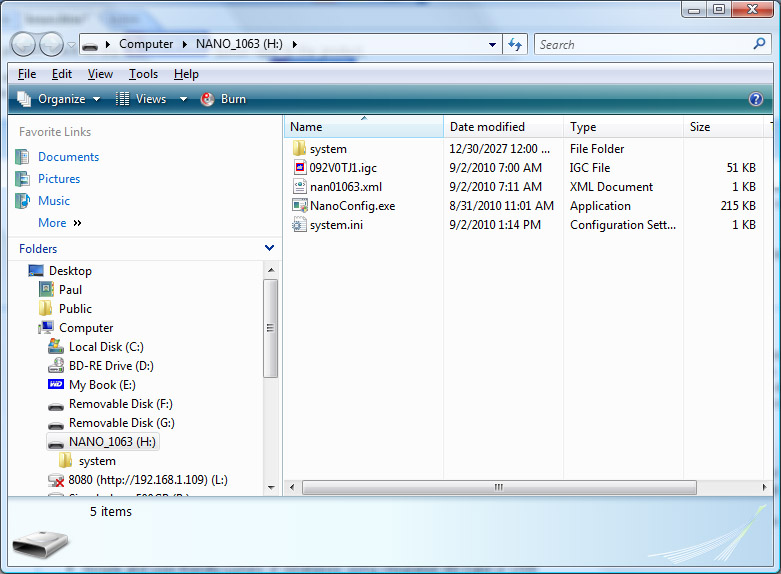
The first screen capture (above) is of the Windows Explorer view that opens upon connecting the Nano to the PC. Use this screen to copy and paste flight logs from the Nano to your PC. Double-clicking on the "NanoConfig.exe" program launches the simple setup program shown in the other 2 screens below. 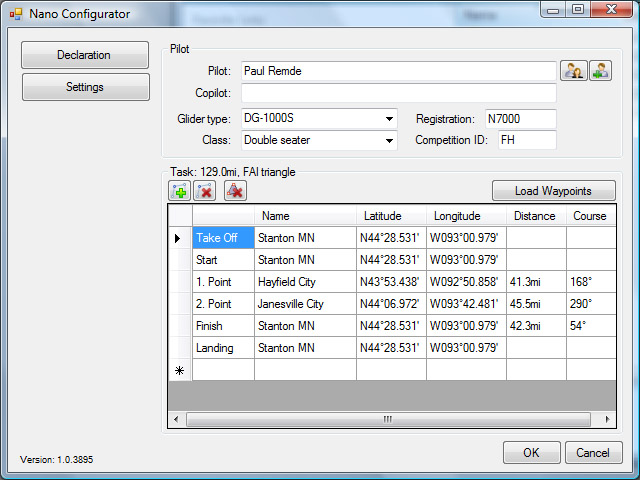
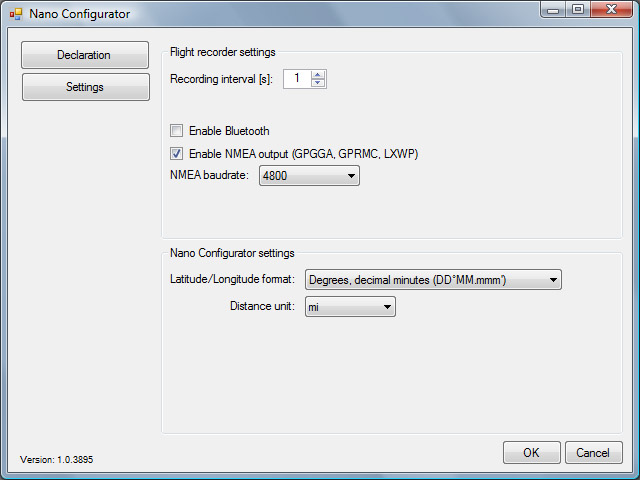
Clicking on the "Load Waypoints" button allows you to open any SeeYou ".cup" waypoint file. You can then easily build a task using the waypoints in the file.
Related Products
LXNAV-Nano
LXNAV Nano GPS Flight RecorderThe Nano is a fantastic little GPS flight recorder with full IGC appro..
$540.00
LXNAV-Nano3 Mount
Nano3 MountA simple plastic mount for the Nano3. It is supplied with 3M weather-proof adhesive pads ..
$20.00
LXNAV-Nano4
LXNAV Nano 4 GPS Flight Recorder with variometer and color touchscreen navigation displayNote: Price..
$760.00
LXNAV-CC-NP-38
Cable for connecting NanoPower Cable or S7 or S80 Variometer PDA port to an iPAQ h3800 or similarThi..
$35.00
LXNAV-Nano-Battery
Nano BatteryBattery for use in LXNAV Nano or Nano3.Replacing the battery does not affect the IGC sec..
$30.00
LXNAV-NanoPower-PF-MiniUSB
Cable for connecting Nano3 to PowerFLARMThis cable makes it easy to connect a Nano3 to a PowerFLARM ..
$90.00
LXNAV-CC-NP-LX
Cable for connecting NanoPower Cable to S7 or S80 variometer GPS Port, or for connecting a S7 or S80..
$35.00
LXNAV-S7-GPS-Nano
Cable for connecting S7 or S80 GPS Port to Nano or Nano3This cable connects the GPS port on a S7 or ..
$90.00
Cable-USB-miniUSB
Cable, USB to mini-USBThis is a standard USB to mini-USB cable. It can be used to connect an Oudie o..
$5.00
RAM-B-FV
RAM Mounting Plate for LXNAV FlarmView, FlarmView2, Nano, or Nano3 with RAM "B" size (1") ballThis i..
$27.00
RAM-A-FV-L
RAM Mounting Arm, Long, for LXNAV FlarmView, FlarmView2, Nano, or Nano3This is a black anodized mach..
$78.00
RAM-A-FV-Std
RAM Mounting Arm for LXNAV FlarmView, FlarmView2, Nano, or Nano3This is a black anodized machined al..
$67.00
RAM-A-FV
RAM Mounting Plate for LXNAV FlarmView, FlarmView2, Nano, or Nano3 with RAM "A" size (9/16") ballThi..
$39.00
Cumulus-Cable-RJ45-RJ45-0p5
Cable, 0.5m (19.7 in) RJ45 to RJ45 Straight-ThroughThis cable is a straight-through RJ45 8-conductor..
$30.00
Cumulus-NP-PFlarm-0p3
Cable, NanoPower to FLARM or PowerFLARM RJ45 PortThis cable connects the NanoPower adapter's RJ45 po..
$30.00
Goddard-Cable-Nano-Oudie-5vBatt-1
Cable, 1 m (3.281 ft), LXNAV Nano to Naviter Oudie and 5V "USB Battery""Y" cable for connecting an L..
$75.00
RJ-Coupler-RJ45-RJ45-Panel
RJ45 Coupler, Panel MountFemale RJ45 receptacles on both ends with 8 conductors. The conn..
$15.00
LXNAV-CC-NP-Oudie2
Cable for connecting NanoPower Cable or S7, S8, S80, S10, or S100 Variometer to Naviter Oudies of Ha..
$35.00
Suction Cup Mount - GPS Antenna
Suction Cup Mount for GPS AntennaThis unit is designed for mounting a small GPS antenna to a car win..
$15.00
LXNAV-CC-NP-Oudie2-R2
Cable for connecting NanoPower Cable or S7, S8, S80, S10, or S100 Variometer to Naviter Oudies of Ha..
$35.00
FLARM-PowerFLARM-Fusion
FLARM Home | Safety Considerations | FLARM Logger IGC Approval | Power..
$2,050.00
LXNAV-ADS-B-Receiver
LXNAV ADS-B ReceiverA practical standalone ADS-B 1090 IN solution. ADS-B receiver listens to ADS-B 1..
$760.00
LXNAV-PowerMouse+ FCC
PowerMouse+ FCCALL-IN-ONE FLARM with integrated FLARM, ADS-B, Wi-Fi, and BluetoothNote: Price does n..
$1,990.00
FLARM-PowerFLARM-Flex
PowerFLARM FlexBrochure: PowerFLARM Flex Datasheet - EnglishIntroducing PowerFLARM Flex—the ne..
$1,595.00
LXNAV-CC-NP-IPAQ310
LXNAV cable for connecting NanoPower cable or S7, S8 or S80 to iPAQ 310..
$30.00
Tags: flight recorder, logger, GPS flight recorder