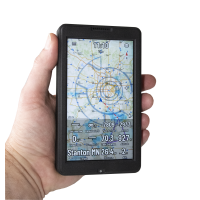For connecting a Cambridge 302's serial port to a Naviter Bluetooth Dongle (FLARM version). With 12V power leads for powering the Naviter Bluetooth Dongle. This cable has a DB-9m connector for connection to the 302's DB-9f port.
This system will send data over Bluetooth to any current iPhone or Android phone, or to an Oudie N.
An RJ45 couple is required and not included for connecting the Naviter Bluetooth Dongle-FLARM to this cable.
I have tested this cable with a Cambridge 302 and Naviter Bluetooth Dongle-FLARM, and Oudie N running SeeYou Navigator. The NMEA Stream screen displayed the GPS and Cambridge data sentences.
The latest versions of SeeYou Navigator can read-in the airspeed and TE compensated vario data from the Cambridge data sentences - as sent by Cambridge 302 and ClearNav Vario products. A Bluetooth connection is the best and only way to get that data into an Oudie N or any mobile device running SeeYou Navigator. This cable makes it easy to connect a Naviter Bluetooth Dongle-FLARM to a Cambridge 302, The Cambridge 302's TE compensated vario data makes the Thermal Assistant in SeeYou Navigator much more useful, and airspeed data makes wind calculations more accurate - especially when ridge or wave soaring.
Note: SeeYou Navigator can't yet send task declarations to a 302 or ClearNav vario, or exchange MacCready.
See links below to the Naviter Bluetooth Dongle - FLARM, and required RJ45 Coupler
Goddard-Cable-302-NaviterBlueFL-12V-0.1
- Brand: Goddard
- Product Code: Goddard-Cable-302-NaviterBlueFL-12V-0.1
- Availability: In Stock
-
$95.00
Related Products
RJ-Coupler-RJ45-RJ45
RJ45 CouplerFemale RJ45 receptacles on both ends with 8 conductors. The connections are "..
$15.00
Naviter-Bluetooth-Dongle
Naviter Bluetooth DongleDescriptionThe Naviter Bluetooth Dongle converts any flight instrument with ..
$99.00
Naviter-Oudie-N
Naviter Oudie NNew TariffsThe new 10% import tariff has affected prices. I have sold all the p..
$890.00