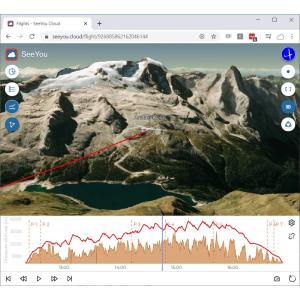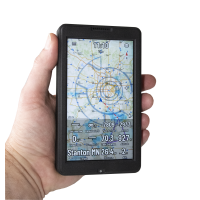SeeYou - One Year Subscription
Note: Please don't use the "Add to Cart" button at right.
Please go to https://naviter.com/redeem/ and use the coupon code: cumulus
You’ll enter your credit card details on the Naviter site when ordering.
Let me know if you have any issues with that process. I’ll receive an acknowledgement of the commission when the order goes through.
Naviter has just changed how SeeYou Subscriptions are done. In the past, you ordered from Cumulus Soaring, Inc. using this website. Now you use the link and coupon code below to order using the Naviter website.
The good news:
- Ordering on the Naviter website is easy! Please use the link and coupon code below.
- You get a $10 discount when you use the "cumulus" coupon code!
- Renewals are automatic (unless cancelled in advance)
- I get a commission on the sale and every automatic yearly renewal. The commission helps me make a living - so I can be here to support you.
Please Order or Renew Using the "cumulus" Coupon Code
If you purchase directly from Naviter without using my coupon code, I don't get a commission and won't be able to support you in the long run.
If you already purchased your SeeYou-Subscription directly from Naviter or from some other Naviter dealer and want to make sure your SeeYou-Subscription order and future renewals support Paul Remde and Cumulus Soaring, Inc. please send an email to support@naviter.com and ask them to change your SeeYou-Subscription renewals to give credit to Cumulus Soaring, Inc.
Please also sign-up as a Patron at: https://www.patreon.com/cumulussoaring.
Overview
Naviter SeeYou is the ultimate software for viewing your soaring flights. Your SeeYou Subscription now includes more software and features than ever before - including SeeYou for PC, SeeYou.Cloud, SeeYou Navigator, etc.
Included:
- 1 year of full access to the SeeYou.cloud - The SeeYou.cloud is an online resource which will probably eventually replace SeeYou for PC. You can upload your flights to the SeeYou.cloud and access them from your PC or Mac or Android device or iPhone or iPad. You can view your soaring flights in 2D and 3D with much more detail on the SeeYou.cloud than you can in SeeYou for PC. The SeeYou.cloud flight viewer doesn't yet support all the features of SeeYou for PC, but it will in time. It can't currently be used to validate flight log files or do advanced waypoint, task, and airspace file sorting, editing, importing and exporting. SeeYou for PC can be used for those features and this SeeYou-Subscription fully enables SeeYou for PC. To access the SeeYou.cloud use any web browser on any device - just enter seeyou.cloud in the URL box or search box at the top - then login using your email address. If you haven't yet created a password, you can do so when setting-up the account.
- SeeYou Navigator - New iOS (iPhone & iPad) and Android app for use in flight, with weather, airspace, maps, etc. SeeYou Navigator is also the software that is used in the Oudie N.
- SeeYou for PC - Install and use SeeYou for PC while your subscription is current. You may be able to continue to use the installed SeeYou for PC software after your subscription expires - as long as you don't update it after the subscription expires. Some features will be disabled after the subscription expires.
- SeeYou Mobile - Customers who previously purchased SeeYou Mobile get 1 free year of upgrades to the latest version of SeeYou Mobile. SeeYou Mobile software is used in Oudie, Oudie 2, and Oudie IGC products.
- ConnectMe - For downloading flight logs, transferring waypoints, and uploading task declarations using a PDA or PNA such as a Naviter Oudie, Oudie2, or Oudie IGC.
Your SeeYou.Cloud login is used to fully enable SeeYou for PC.
Tip: We will use your email address as the login to the SeeYou.Cloud.
Order Early
If you renew your SeeYou Subscription before it expires, the additional year will extend the current subscription end date by one year. You don't need to wait until it expires - which always seems to happen at the worst time - such as a when at a soaring event.
Checking Your Current SeeYou Subscription Status
- Use any web browser on any device to go to https://seeyou.cloud/
- Login (if necessary) using your email address.
- If you don't remember your password, use the "Forgot password?" link to have a password reset link emailed to you.
- Near the top-right of the browser window you will see your name. Click on your name and you will see a pop-up menu. Select "PROFILE".
- Click on the "Subscription" tab.
- You will see something like, "Congratulations. You have a valid subscription for SeeYou until 2025-03-07."
Please download the SeeYou for PC software from https://www.naviter.com/download-manual-support/#SeeYou.
Please check-out the resources below to get the most out of SeeYou for PC and the SeeYou.cloud
- Soaring Product Training - 100+ training videos by Paul Remde
Naviter-SeeYou-Subscription
- Brand: Naviter
- Product Code: Naviter-SeeYou-Subscription
- Availability: In Stock
-
$59.00
Related Products
Naviter-Oudie-N
Naviter Oudie NNew TariffsThe new 10% import tariff has affected prices. I have sold all the p..
$890.00
Tags: upgrade, SeeYou, Naviter, subscription, Navigator, SeeYou.cloud, cloud, coupon, cloud