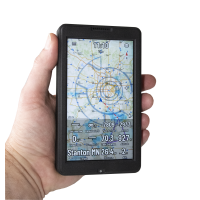USB C OTG Flash Drive Adapter
USB-C to USB 3.1 Adapter, USB-C Male to USB-A Female, Uses USB OTG (On-The-Go) Technology
Great for connecting a USB Flash Drive (not included) to an Oudie N, Tripltek 7 Pro, Tripltek 8 Pro, or most any Android device with a USB-C port.
Tip - The easiest way to move waypoint files and flight log files to and from the Oudie N is to connect the Oudie N to the internet over Wi-Fi and use the SeeYou.Cloud. Waypoint files can be loaded into the SeeYou.Cloud as "Collections". Collections include both waypoints and tasks. Collections are automatically synced from the SeeYou.Cloud into the Oudie N when the Oudie N is connected to the internet. It is really slick. You can add a task to a collection using the SeeYou.Cloud on a PC or Mac or iPad or iPhone or Android device, and the new task will be available immediately in the Oudie N. Likewise, flight logs are automatically transferred from the Oudie N to the SeeYou.Cloud. I probably won't ever need to use this USB flash drive adapter. But it would be very handy at remote soaring sites at which internet connections are not available - even through mobile phones. I have heard that several major U.S. soaring sites have very poor internet availability. If you can't connect the Oudie N to the internet after a flight, it won't sync your flight up to the SeeYou.Cloud. So when it is tough to connect your Oudie N to the internet, this adapter would make it somewhat easy to copy flight logs from the Oudie N to a USB flash drive to give to the contest scorer. Likewise, if there are last-minute updates to the contest waypoint file, you could use this adapter and a USB flash drive to copy the contest waypoint file into the Oudie N.
*** Note: USB flash drive NOT included
The Oudie N's built-in File Manager app doesn't currently support connection to a USB flash drive using this adapter, but files can be copied between the Oudie N and connected USB flash drive using the tips below.
How to access files on a connected USB flash drive through this adapter:
- Go to Settings > Storage
- Click on the USB Flash Drive.
- Tap and hold on a file or files to select them.
- Use the top-right button that looks like three dots oriented vertically to copy the selected items.
- The Navigator app stores waypoint files in the Oudie N > Android > data >,com.naviter.SeeYouNavigator > files > collections directory.
Flash Drive Adapter - USB-C
- Brand: Naviter
- Product Code: Flash Drive Adapter - USB-C
- Availability: In Stock
-
$25.00
Related Products
Naviter-Oudie-N
Naviter Oudie NNew TariffsThe new 10% import tariff has affected prices. I have sold all the p..
$890.00